WordPress website takes an unusually long time to load, and I’m not sure what’s causing the slowdown. I’ve already optimized my images and implemented caching, but the issue persists. Any advice on identifying the root cause and resolving this problem would be greatly appreciated.
Share

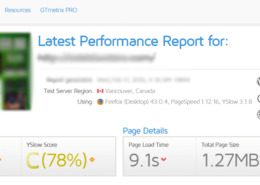
1. Use A Better Web Host To Speed Up WordPress
This is probably NOT the answer you are looking for but trust us. One of the most common culprits to a slow loading WordPress backend is because you use a sub-par web hosting service.
2. Use Query Monitor And P3 Plugin To Find Slow Plugins
One of the best ways to make your WordPress dashboard faster is to understand the issue(s) that leads to a slow-loading site. Do you remember the first time you install WordPress? Your dashboard loads lightning fast but as you installed more plugins, it started to slow down, right?The answer is to use either Query Monitor or P3 (also known as Plugin Performance Profiler).
3. Clean Your WordPress Database To Remove Unwanted Files
You can solve the slow loading WordPress admin (even today) by cleaning out your database. A WordPress database will increase in size (by default) over time due to the number of post revisions, transients, etc. If you are managing WooCommerce stores, you will find even more expired transients in your database.